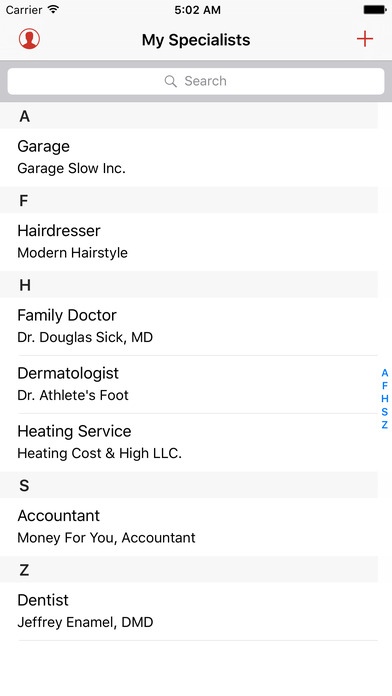Uno Actu - My Specialists 1.2
Paid Version
Publisher Description
Without this app you will never go to the doctor! Manage easily and efficiently your specialists: your doctors, your garage, your accountant, etc. More than an address book: Save opening hours and holidays of your doctors or your garage directly in Uno Actu, and share them with other users of the app in the community. To assist you to have on hand all information: Add to each of your specialists any notes and photos with titles, for e.g. a picture of your vehicle registration certificate at your specialist Garage , or a few key points about your illness and operations at your specialist Family Doctor . You are at a doctor and want to make a new appointment: Create new appointments directly via the built-in calendar inside the app. They are automatically synchronized with your calendar database. The app gives you a great history of past appointments at your specialists. You want to ask a question at the next doctor visit: Add local or date reminders right in the app. They are automatically synchronized with your calendar database. Less work and much professional: Because you do not have to manually enter the basic data of your specialists but received these via Local Search, you will get immediately access to telephone, map, or website if available, depending on what Uno Actu received from the Local Search. Of course you can also link into the Contacts app. Use the search function on your device to find and quick open one of your specialists. If your device supports Quick Actions, you can call a specialist or add a new appointment by pressing the app icon. We hope you enjoy the app and we are certain that it will be useful in your everyday life. Invite your family and friends to keep the opening times of common specialists up to date. With Uno Actu you will save valuable time because you have all information at one place. Give us a little of your saved time and rate each new release on the App Store. Thank you so much! Here a summary of the features: - Managing specialists. Start typing, the app shows you the possible specialist in your area - Password protection, support for Touch ID - Access to data such as phone, navigation, or homepage of specialists - Add any photos or notes with titles - Create and view appointments. These are automatically synchronized with the standard calendar - Add and view date or location based reminders. They are automatically synchronized with the corresponding default app - Synchronization with your other devices - Notification if opening hours or holidays are uploaded to the community - Create new appointments via Quick Actions - Call a specialist via Quick Actions
Requires iOS 9.3 or later. Compatible with iPhone, iPad, and iPod touch.
About Uno Actu - My Specialists
Uno Actu - My Specialists is a paid app for iOS published in the Office Suites & Tools list of apps, part of Business.
The company that develops Uno Actu - My Specialists is Diethard Seiferth. The latest version released by its developer is 1.2.
To install Uno Actu - My Specialists on your iOS device, just click the green Continue To App button above to start the installation process. The app is listed on our website since 2016-06-15 and was downloaded 3 times. We have already checked if the download link is safe, however for your own protection we recommend that you scan the downloaded app with your antivirus. Your antivirus may detect the Uno Actu - My Specialists as malware if the download link is broken.
How to install Uno Actu - My Specialists on your iOS device:
- Click on the Continue To App button on our website. This will redirect you to the App Store.
- Once the Uno Actu - My Specialists is shown in the iTunes listing of your iOS device, you can start its download and installation. Tap on the GET button to the right of the app to start downloading it.
- If you are not logged-in the iOS appstore app, you'll be prompted for your your Apple ID and/or password.
- After Uno Actu - My Specialists is downloaded, you'll see an INSTALL button to the right. Tap on it to start the actual installation of the iOS app.
- Once installation is finished you can tap on the OPEN button to start it. Its icon will also be added to your device home screen.